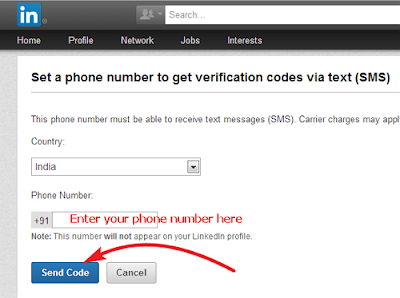Fair & Lovely Free Recharge Offer – Get Rs 10 free recharge by dialing a number and answering questions. We have posted many free recharge offers like rewardeagle free recharge offer, truebalance free recharge offer etc. and today we are posting fair & lovely free recharge offer. You just have to answer 2 questions in 2 days and you will get Rs 10 free recharge as a reward. You don’t have to buy fair & lovely simply call on the number given below and you will get Rs 10 free recharge. This offer can be availed by both boys and girls. This is a limited period offer so avail this offer as soon as possible.
Here Am Sharing Latest Working Free Internet Opera Handler 3G Trick For Android Users with Big File Downloading Support. It's Working Fine With Good Speed Downloading, I Hope It's Working In All Over India. For Unlimited Usage Change Proxy Server Hosts In Certain Time For Unlimited Usage & Avoid Sim Blocking Issues. Let's Follow Below Method.
Features:
- High-Speed Downloading
- Working In 0 Balance
- Fresh Proxies With Resume Support
- No Speed Capping Issues
How To Use This Frontquery Trick:
- Download Opera Handler - Download Here
- Now Install It Manually
- Create New Apn Settings In Your Android Mobile
- Name : Tricksglobal
- Apn : cmss.gprs.com
- Proxy : 82.145.208.20 [or] 82.145.208.21 [or]
- 82.145.208.36 [or] 82.145.208.37
- Port : 80
Now Open Opera Handler And Put Frontquery:
125.21.246.113/cgi-bin/turbo.cgi/00A00/http/
Now Save Handler Menu Settings And Start Browsing And Downloading, Limit - 200 Mb. Change Free Hosts Every Day In Frontquery For Avoid Sim Blocking.
Also Read : How To Download Big Files In Opera Handler - Top Methods 2016



.png)