Here is how to do it:
Note: You can only use this trick if you are on a wireless network. Also, make sure the network is secure and password protected.
Let's take a look at the requirements:
4. Here Your mobile phone camera will starting and broadcasting the live visuals in the IP address (see the notified location in the below image):
5. Enter the IP on a browser and tap on the enter button. You will get a page like this:
5. Click in the "Browser" link button. You will see live visuals from your mobile phone camera there:
If you want hearing the audio sounds, click on "HTML 5 Wav" button link.
6. click on the "Actions..." button and then click on " Run In the Background":
Now it will Popup A dialog box, Click on "OK, I get it!":
7. Place the mobile Phone where you want to monitor, you can use this tripod or tape to better stability. Then connect the charger to the phone to ensure the phone battery doesn't drain out.
Whenever you want to start monitor, enter the IP (mention above) in your web browser and hit the enter key. That's all.
Note: You can only use this trick if you are on a wireless network. Also, make sure the network is secure and password protected.
Let's take a look at the requirements:
- Android phone.
- charger (optional).
- IP Webcam App.
- Tape or Tripod (optional).
1. Install IP Webcam application in your android device. (Play Store Link|Mediafire Link)
2. Open the application, you will get a window like this below:
3. Scroll down now and tap on "Start Server" option:
4. Here Your mobile phone camera will starting and broadcasting the live visuals in the IP address (see the notified location in the below image):
5. Enter the IP on a browser and tap on the enter button. You will get a page like this:
5. Click in the "Browser" link button. You will see live visuals from your mobile phone camera there:
If you want hearing the audio sounds, click on "HTML 5 Wav" button link.
6. click on the "Actions..." button and then click on " Run In the Background":
Now it will Popup A dialog box, Click on "OK, I get it!":
7. Place the mobile Phone where you want to monitor, you can use this tripod or tape to better stability. Then connect the charger to the phone to ensure the phone battery doesn't drain out.
Whenever you want to start monitor, enter the IP (mention above) in your web browser and hit the enter key. That's all.






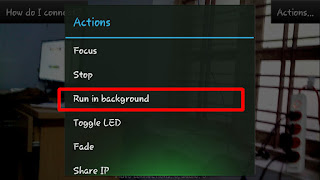






No comments:
Post a Comment