Today I Am share A Advance BB Tag Code Its Called Like Content
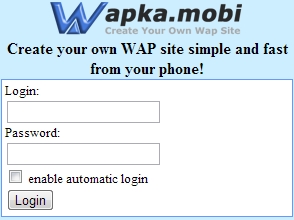
steps to use:
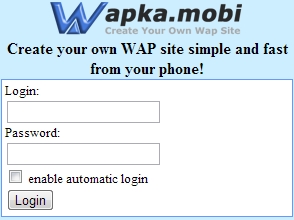
steps to use:
- login to your wapka site and click ::EDIT SITE::
- Now Open Bottom Autocontent Page And click edit site again
- Click on Wml/Xhtml Code And Paste Below Code
- After Successfully Adding Above Code..
- Open Your Message in forum settings And change the tag ::msg::
- <div name="like">::msg::</div> And save It Thats all...
use code [Like]content to hide[/Like]
Replace your like & qoute button to this code :
Now Enjoy..






No comments:
Post a Comment